Migrating from Blogger to Jekyll
I've changed blog platform for a more streamlined set up. Here are the details of my set up.
on
Why I Moved?
I was “managing” with Blogger and blogged with a reasonable amount of consistency for almost 2 years, but the friction of putting together blog posts with code samples started to chip away at my momentum.
I would use Mac or Windows to craft posts based on what I was blogging about. I used MarsEdit for Mac and Live Writer for Windows. Both are nice to use apps but switching between the two would cause me problems with HTML and formatting. I was never fully happy with the look and feel of the Blogger templates and they can be very clunky to customise e.g. to add social media links, twitter buttons etc. I wanted more control of the HTML to ensure consistency and readability across devices.
The New Set Up
I’m now making use of GitHub Pages with Jekyll which I’m very pleased with. If you write blog posts that include code samples then this set up may be for you. This approach has been around for a while with a number of other devs writing about it.
I use the SublimeText 2 text editor and the Markdown markup language. I find that I’m far more productive using this light-weight configuration.
I like this approach because:
- When writing about code I can stay in the same app.
- Syntax highlighting is effortless.
- HTML formatting is consistent regardless of where I post from.
- It’s easy to have the same setup for Mac, Windows etc.
- I like writing with Markdown.
- I have the GIT workflow; commit history etc for my blog’s source.
- As the time of writing, there are no bandwidth limits (within fair usage).
Downsides:
- Everything is manual.
- There is no dedicated “web interface” (but you can edit a markdown file online via the Github interface)
- You must keep your repo size under 1GB.
- This is probably best suited for techies.
Sublime Text Plug-ins
I use the following packages to enhance the Sublime Text experience when working with markdown:
- Google Spell Check - the default spell checker isn’t great. This package uses the Google API for better spell-checking.
- Markdown Extended - markdown syntax highlighter.
- Monokai Extended - additional markdown syntax highlighting for title tags, bold etc.
- Smart Markdown - useful short-cuts for collapsing sections by title, switching between titles etc.
You can read more about my Sublime Text settings including how I preview markdown files as a build step.
This is now what I see when I’m writing a post:
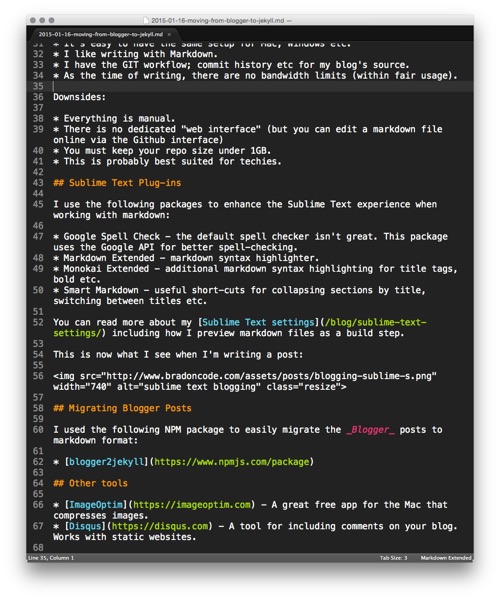
Migrating Blogger Posts
I used the following NPM package to easily migrate the Blogger posts to markdown format:
Other tools
- ImageOptim - A great free app for the Mac that compresses images.
- Disqus - A tool for including comments on your blog. Works with static websites.

